
Cost of Goods Sold (COGS) is a Generally Accepted Accounting Principle (GAAP), considered one of the most important tools to assess business profitability. What does COGS mean to Amazon sellers and why is it so important?
Let’s take a look at what the terms means, why it is important, how to calculate Cost of Goods Sold, and some common use cases that can help you scale your business:
- What COGS is
- What are COGS for Amazon sellers
- How is COGS calculated for Amazon sellers?
- Why is COGS important for Amazon sellers?
- Common mistakes in calculating COGS
- Profit and loss accounting
Related: What is Average Unit Retail (AUR) and Why Does it Matter?
What is Cost of Goods Sold (COGS)?
Basically, COGS represents the direct and indirect expenses to make a product, which typically includes:
- Raw materials and labor
- Factory overhead (e.g., equipment depreciation and repairs0
- Production supplies
It does not include selling, administrative or other expenses associated with making a product, which are considered incurred expenses. Examples of what can be listed as COGS include the cost of materials, labor, the wholesale price of goods that are resold, such as in grocery stores, overhead, and storage. Any business supplies not used directly for manufacturing a product are not included in COGS.
The basic formula to calculate COGS is:
Cost of Goods Sold = Beginning Inventory + Purchases – Ending Inventory
In other words, COGS is the absolute lowest price to sell a product to break even. If you aren’t tracking COGS, you aren’t tracking whether you are making money.
Note that a high COGS isn’t necessarily a bad thing, or something you want to reduce. If you have a lot of SKUs, you’ll have high COGS; if you have only a few SKUs but the raw materials costs to make those products are high, again you’ll have high COGS. You can have high COGS as long as you still have a sufficient margin on those COGS to make a profit. High COGS with slim profit margins and low sales is generally an indicator of trouble.
Before you reach for your calculator, COGS is a slightly different accounting task for Amazon FBA sellers than other businesses.
What is Cost of Goods Sold for Amazon Sellers?
COGS is an even simpler concept for Amazon FBA sellers. It is the sum of all expenses incurred to purchase a product that you resell on Amazon. In other words, COGS is your supplier invoice—whatever your supplier charged you for the product (including shipping).
The Internal Revenue Service (IRS) allows companies to deduct the COGS for any products they either manufacture themselves or purchase with the intent to resell. This deduction is available to any business that lists COGS on its income statement, including manufacturers, wholesalers, and retailers – whether they operate in physical locations or only online.
Say you have less than $1 million in annual sales. You keep track of inventory, such as unused materials, unsold goods, etc. Under these circumstances, IRS Publication 334: Tax Guide for Small Business, details how you and your Amazon business can use the cash method of accounting to deduct inventory expenses. If supplies are imported, then any taxes, commissions, duties, or other associated fees may count as COGS for IRS purposes.
However, fees associated with online services such as PayPal may not be counted towards COGS. Additionally, the time spent marketing goods on Amazon does not count towards COGS.
Pro Tip: When you create a product listing, enter the product’s cost plus shipping charges into the “Selling Price” field instead of simply entering one flat price.
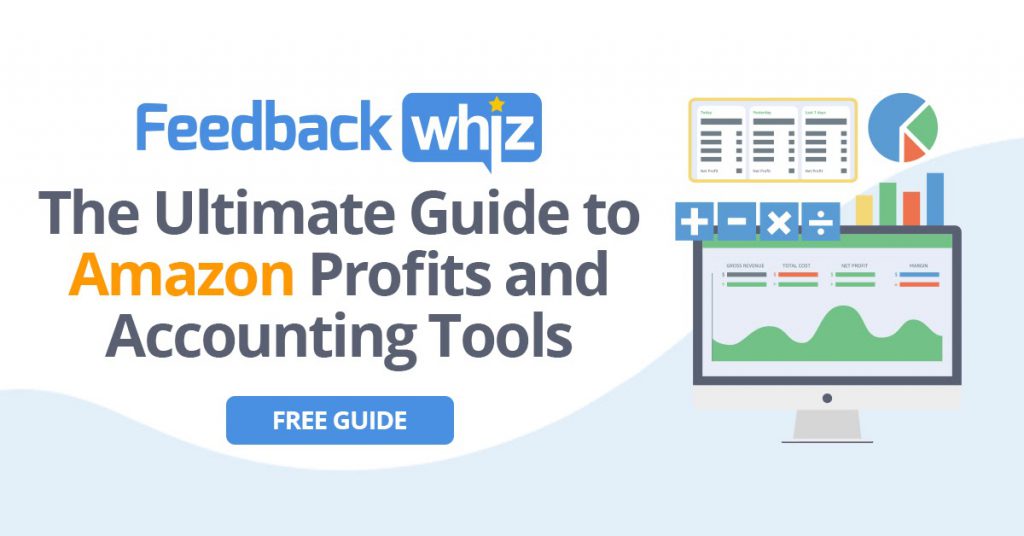
Download our guide to Amazon profits and accounting tools and learn how to put them to work for your business to dominate the marketplace.
How Do Amazon Sellers Record COGS?
Amazon FBA sellers report COGS into two different places in your Seller account and in two different ways:
- Income. Here COGS is reported as your invoices minus any discounts and excluding supplier shipping charges. The number appears as the Purchase price (USD).
- Inventory. Here COGS is what you paid your suppliers including shipping.
The difference between these two numbers is what you report as COGS in your Profit and Loss (P&L) statement.
There are also two kinds of general accounting methods to report COGS:
- Accrual Basis
- Cash Basis
Accrual basis deducts the items you’ve purchased as soon as you sell them, rather than when you purchased them. Hence, your COGS is a real-time assessment of how well your business is doing, which is why accountants generally prefer this method. The disadvantage is you have to accurately track your sales month-to-month rather than just record what you paid the supplier.
The cash basis is just what it sounds like, entry of the cash you paid to a supplier when you bought a product. It’s simple, but perhaps too simple. It can at times appear you are losing money if you made a large purchase for inventory during a given month. And if you haven’t made any inventory purchases, you might think you are more profitable than you actually are.
Why is COGS Important for Amazon Sellers?
Know Your Revenues
Cost of Goods Sold is a key way to track your FBA earnings and profitability. You also get a good picture of how much it costs you to acquire, market and sell each of your products.
Taxes
COGS is subtracted from total sales to calculate gross margin and gross profit. COGS does not count towards gross revenue. So it is an expense item. That means you can deduct COGS from your income tax returns.
Especially for tax reporting purposes, you need to track all your inventory at the start and end of each year. Both your beginning inventory and your ending inventory from the previous fiscal year should match up exactly or you need to explain the discrepancy in your tax filing. And it should go without saying you need to keep all your paperwork to indicate your inventory was purchased during the correct fiscal year in case you are audited.
Amazon Pricing Rules
Cost of Goods Sold also gets a little complicated because it is not a static number. COGS can and will change over time, because supplier charges can and will change over time.
So another way of looking at COGS is it is the state of your ending inventory (COGS=Beginning Inventory + Inventory Purchases – Ending Inventory). When you’ve added inventory that has higher or lower COGS, that changes the overall COGS for your current inventory.
Remember the 10% rule. If the COGS calculation for the $100 laptop rises a couple dollars more to $22, you can no longer charge $110 because it is less than a !0% profit margin.
Attract Funding
Knowing your actual COGS is important if you are trying to attract investors or are applying for business loans. Before anyone invests in your Amazon business or loans you money, they want to know how profitable you are. COGS shows investors how much money was spent on inventory on any given month and what percentage return you receive after selling it.
Related: How to Value Your FBA Business.
Make Better Decisions
You can also use COGS reported in your Amazon profit and loss statement to understand how much profit another product makes in comparison to the COGS for other individual products. This helps you make better business decisions on product and supplier selection.
For most Amazon FBA sellers, margins are low, even with popular items. In addition, you are competing with many other sellers, and if you are competing primarily on price, margins are even lower.
Given that all these other sellers are probably at a 10% markup or close to it, it’s hard to differentiate your product on price alone. Your options are:
- Find a lower cost supplier to lower your COGS.
- Sell on Amazon FBA through your own store and develop a brand identity with value adds that aren’t as dependent on the lowest cost.
- Develop alternate revenue streams using third-party seller services where you can undercut potential competitor prices below 10%, but just not on Amazon.
COGS Can Help Scale Your Business
Some tips and best practices on using COGS can help you scale your Amazon FBA business. These include:
- Identify trends. What are your Cost of Goods Sold over, say, the last three months compared to the current month? If you see a trending rise in COGS, perhaps it is time to consider different sourcing. Or, over a six-month or 12-month period you might find that your COGS is highest during certain months, something you’d want to take into account for your inventory strategy.
- Compare with your other products. How does the COGS for one product compare to the COGS for other products in your inventory? This can give you an idea if it’s time to prune your inventory. As pointed out in 6 Easy Ways for Sellers to Identify Product Trends in 2021, “Understanding what is working and what isn’t on products that are already in your store can help you to decide what courses of action to take including building around the things you are having success with and improving on the things that you aren’t.
- Compare with other KPIs. You should be looking at Key Performance Indicators (KPIs), such as profits and conversions. If your product COGs seem pretty good, but you aren’t making a profit, something is definitely wrong. Could be you have too much inventory, or your sales are down because your margins are too high compared to those of your competitors.
View this post on Instagram
Reduce COGS to Increase Profitability
There are several ways to reduce your Amazon FBA COGS and show higher profitability:
- If you sell more consistently over time, your COGS goes down and your profit margin increases
- Reduce supplier costs
- Take advantage of the Amazon FBA fee reimbursement program for errors in calculating inventory expenses that can reduce COGS results. COGS include Amazon Fees, Order Fees, and other FBA Fees.
Common Mistakes When Calculating Cost of Goods Sold
Be careful when calculating your COGS, as there are a plethora of common seller mistakes that crop up time and time again.
- COGS deductions only cover products you have sold. If you bought or produced inventory that has not sold, you cannot expense its costs.
- Report COGS at the time of purchase, not when sold (see Cash Basis above). This provides both an inaccurate gross profit margin and an inaccurate inventory value, factors which could lead to poor decisions based on distorted business conditions.
- Inventory errors that result in an increase in the recorded amount of ending inventory, which understates COGS, which overstates profits. The reverse is equally true. If an inventory error results in a decrease in the recorded amount of ending inventory, COGS is overstated and profits overstated.
FeedbackWhiz Profits and Accounting Tool
COGS help you determine where you are making profits, and where you are not. Calculating net profit can be a difficult and messy process without the right tools. FeedbackWhiz’s Profit and Loss Tracking Tool helps you identify what parts of your business are making you money and which parts need more attention to make profitable. You can measure the performance of all your Amazon product listings quickly, easily and intuitively.
Specifically, the FeedbackWhiz COGs Manager allows you to input, analyze, and track cost of goods for individual ASINs. Filter by ASIN, products, marketplaces, dates, expenses, custom labels (such as product categories, across lines of business, etc), and import custom CSV files for a full look into your Amazon store’s health.
Our short how-to tutorial below will help you understand how to calculate the COGS for your Amazon business.
Free 30-Day Trial
The Profits and Accounting Tool is one part of a suite of Amazon seller management software products offered by FeedbackWhiz. These include email automation, order management, feedback management and product monitoring to protect your brand reputation.
Interested in learning more? Sign up for a free 30-day trial.


0 Comments