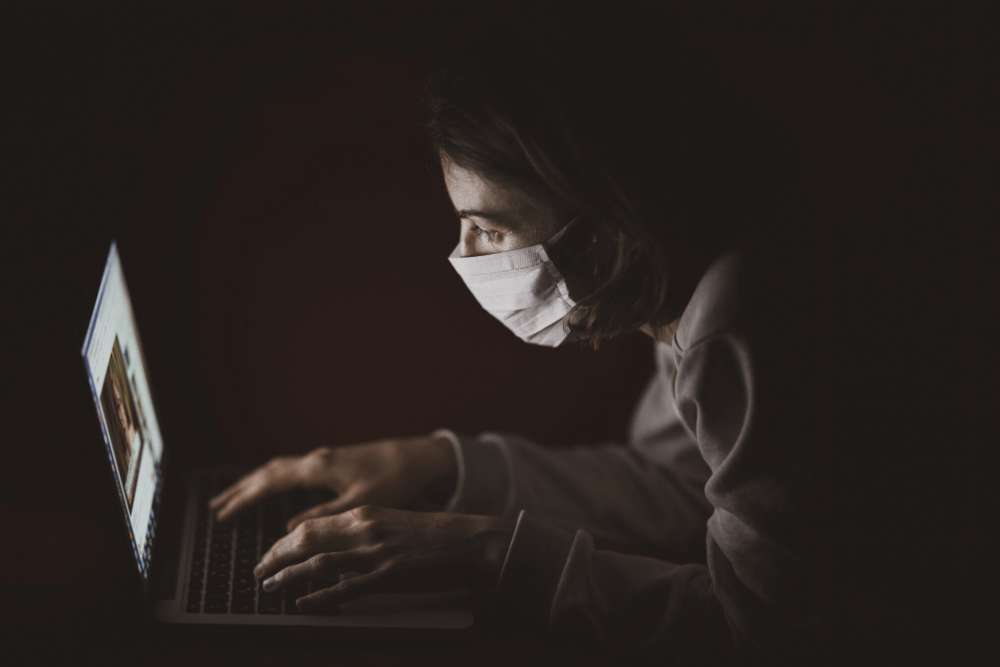
Guest post from TurnKey Product Management
Coronavirus Crisis Business Checklist
Tough times like a financial crisis or a global pandemic can often shine a light on the glaring risks in your business. It can suck, but it can also force us to take action on the things we’ve known for a long time we should have been doing. It forces you to build a real diversified business not solely reliant on one warehouse or one sales channel. These things are good to have in place even when there’s not a crisis. And if you set these things up now, you will be a
much stronger, safer business ready to explode when the crisis is over. If you cannot check off 1 or more of the boxes below, then your business could be at risk of being severely damaged or worse.
Do you have a way to ship in less than seven days if you get a customer order through Amazon FBM (Fulfilled By Merchant)?
Do you have multiple sales channels ready to take orders?
Do you have a backup supplier in case your current supplier goes down or has excessive lead times?
Do you have an external audience or are you building an external audience?
Do you have multiple traffic sources besides Amazon and Amazon PPC ads?

Coronavirus Fulfillment Center Update
Amazon released an update about shipments going into fulfillment centers. Due to the Coronavirus, starting on March 17th, 2020 Amazon is temporarily prioritizing products coming into their fulfillment centers.
Household staples and medical supplies are out of stock due to the high volume of orders.
Amazon is temporarily prioritizing household staples, medical supplies, and other high-demand products coming into the fulfillment centers so that Amazon can more quickly receive, restock, and ship these products to customers.
Here’s the list of categories of products Amazon is still accepting into the FBA warehouses:
- Baby Products
- Health & Household
- Beauty & Personal Care (including personal care appliances)
- Grocery
- Industrial & Scientific
- Pet Supplies
For products other than these, Amazon has temporarily disabled shipment creation for FBA.
This will be in effect through April 5th, 2020 (at the time of this writing, but it is subject to change).
You should also be aware that Amazon has taken down over 1 million products from Sellers who have hiked prices up or made false claims about the effect their products have to fight the virus.
During this time, it’s important to take steps to keep your account health in the best shape possible. We’ve created a guide on how to set your business up to survive and thrive during the Coronavirus.
If your products have been temporarily banned, see the other sections of this report for workarounds.
UPDATE: As of March 26th Amazon updated sellers letting them know that the original list of products allowed to ship inventory has been updated.
They have decided to let sellers ship inventory based on an item by item basis. Amazon will look at the following factors when deciding who will be able to ship inventory in:
– Demand for the product
– Current inventory levels
– Inventory in transit
– Fulfillment Center Capacity
To find out if you are able to send inventory in, Amazon is asking all sellers to check their Restock Inventory Page and Restock Report.
Based on this, our team is suggesting that you should be checking to restock products daily.
In addition to this, Amazon alluded that there will be restrictions on products you are able to send in PAST the April 5th end date that was previously announced. Keeping this in mind it is very important that you get FBM in order to prepare for further restrictions on FBA inventory.
Inventory Projection Report
During this time you should put together an inventory projection report to get an idea of how many units you are going to need to sustain previous sales velocity. This will help you as you start to submit orders to your manufacturer.
I would recommend that you ship as much inventory into Amazon FBA as you can within reason just in case they change their shipping policies and restrict more product categories. If you can afford to send a few months of inventory coverage into Amazon FBA, it’s probably worth doing that in case Amazon prevents future shipments in the weeks ahead.
Amazon is changing almost daily who qualifies to send in shipments, so we recommend that you check daily to see if you can send in shipments.

Setting Up 3rd Party Warehouse (3PL) Fulfillment
At this point, I am sure you all have seen or experienced the late shipment times that are showing on some Amazon products.
If your products are currently experiencing the high ship times our team suggests that you take action NOW. Not sure if your products have high ship times, check out your ship times using the MerchantWords shipping estimate tracker.
So what do you do if you are experiencing these increased shipping times? GET FBM LISTINGS AND SHIPPING SET UP NOW. Odds are good that if you have FBM shipping you will beat FBA’s shipping time which will help with the conversion rate on your listings.
Do you have a 3PL (3rd Party Warehouse) set up with your inventory that you can use to ship out your website orders or fulfill Amazon Fulfilled By Merchant (FBM) orders?
If you have one, but it’s shut down to Coronavirus, our team suggests that you consider finding a backup warehouse that can fulfill orders until your warehouse is back to operational.
We at TurnKey are vetting warehouses for you to use – literally interviewing them as we speak, updating the list daily, so please contact us for the most up to date list of warehouses that are still in business and ready to help you ship out orders. Contact us at www.TurnKeyProductManagement.com to get the updated warehouse list.
Create FBM (Fulfilled By Merchant) listings
If you have the capability to set up FBM listings and fulfill orders from your warehouse you should.
This will keep you in stock while you wait to have enough inventory to send to Amazon.
In any case, where you do not have the Prime Badge sales will be slower and conversion rates are likely to drop, but you will still be able to make additional sales. Make sure that your warehouse can meet the shipping deadlines that you set up in your shipping settings. If your warehouse is a slow shipper, we recommend updating your shipping settings to allow for longer promised shipment timeframes (like 7 or 10 days for example). You can set up these listings as a backup to the Amazon FBA listings in case they run out of stock. If you’re able to qualify for Seller Fulfilled Prime to get a prime badge, even better! But you have to have a fast-shipping warehouse that can help you qualify for that.
Who should set up an FBM listing? EVERYONE.
There is a lot of uncertainty surrounding Amazon right now with slow ship times, restrictions on sending inventory in, FBA warehouses threatening to go on strike, the list goes on. Even if you are able to send inventory into the FBA warehouses now our team suggests that everyone has FBM listings and warehouses lined up to protect your Amazon business.
Communicate With your Manufacturers
Manufacturers worldwide are threatened with the possibility of business slowing down. This is a good time to renegotiate contracts on prices on your products.
This may be an obvious one, but during this time you should be in consistent contact with your manufacturers. Push for timelines and answers when you aren’t getting them.
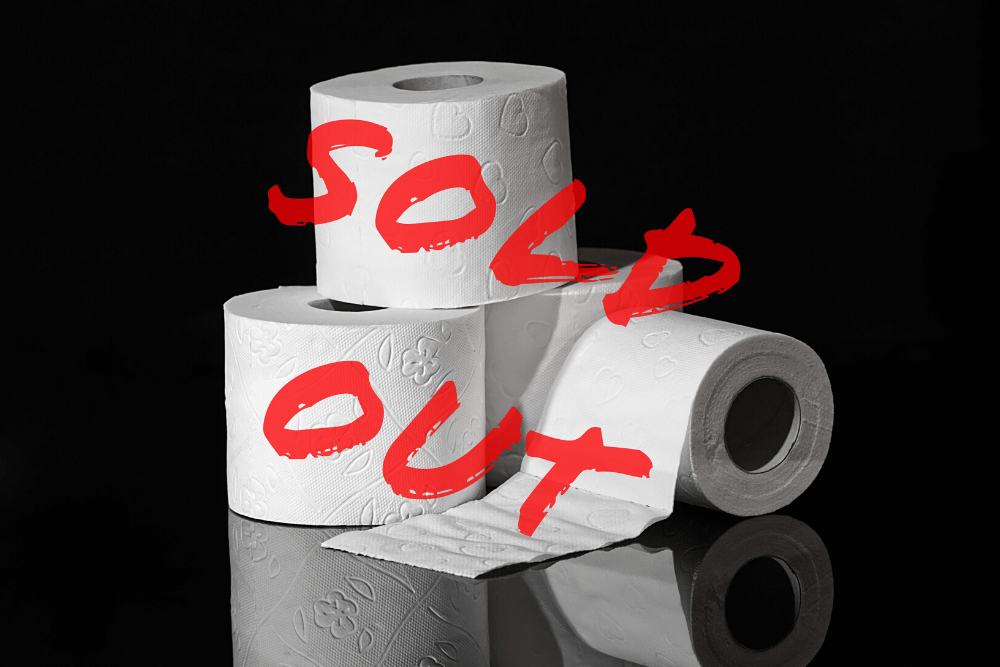
If You’re At High Risk Of Running Out Of Stock
Scale Back Your PPC Advertising
One of the first steps you can take if you’re worried about running out of inventory is to scale back on your paid advertising. We recommend scaling back 15-20% at a time, but depending on where you stand, you may have to completely turn some ads off.
This will take away some visibility from your listing which will inherently slow down sales but will keep you in stock longer which is better for your metrics.
Scale Back on Promotions
Another step you can take to slow sales down is to either scale back on promotions or completely turn them off. We especially recommend this if you are running promotions that feature you on Amazon’s deals pages. This includes Coupon Clippings, 7 Day Deals, Lightning Deals, Best Deals, etc.
Not only will this reduce your visibility, but it will also give you your margins back.
Slight Product Price Increases
Lastly, if it comes down to it and you need another safety net to stay in stock, we recommend increasing your prices. Start with $1-$2 and see how that affects your conversions and sales.
Do not change the price drastically. You should change the price very slowly. TurnKey recommends 10-20 cents increments per hour. If you move any faster than this you run the risk of losing the buy box which could be more detrimental in the long run.
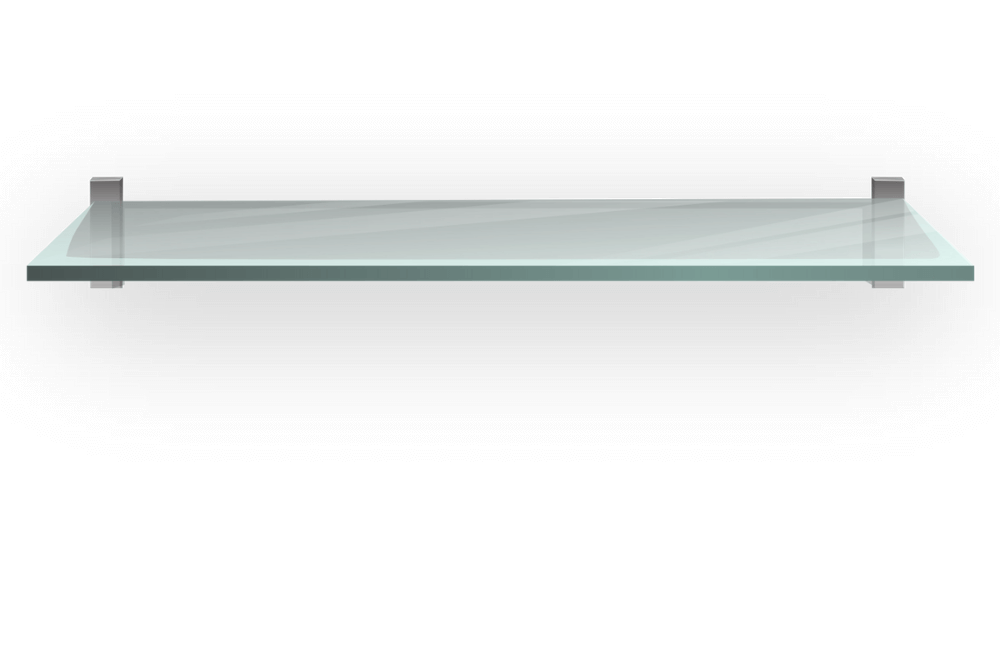
What To Do if You’ve Already Run Out of Inventory
Have you run out of inventory and are still taking orders? There are steps you can take to protect your account health while you wait for inventory to check into Amazon.
If this has already affected your account health Amazon requests that you reply to a performance notification with a brief description of the status of your business and their representatives will evaluate your account health and do what they can to help.
Ask Customers for Approval to Cancel their Orders
One of the first and most important steps you can take is to ask customers to cancel their orders if you are no longer able to fulfill them. It looks better on you as a seller if shoppers cancel the orders versus you not being able to fulfill the order or fulfilling the item late.
You can ask customers to cancel by simply messaging them through their order by logging into Seller Central, hovering over Orders, choose Manage Orders. From there you will click on the buyer’s name and follow the steps to message the buyer.
Here’s a template you can use to message buyers:
Hey,
It’s (insert name) from (insert business name).
I wanted to personally contact you and let you know we no longer have this item in stock due to the Coronavirus. I apologize for any inconvenience this may cause. We are working hard to bring this product back for our valued customers.
In the meantime, would you mind canceling your order? You can do this by simply going to your orders and following the steps to cancel.
It would really help us out.
Thank you for your support,
(insert name)
Place Your Account on Vacation Status
You can place your Amazon Seller Central account on vacation status to stop taking orders. There are a few things you should do prior to placing your account on vacation mode.
Before you set your account to vacation mode we recommend making sure all pending orders are canceled or fulfilled.
You should also set up an automatic response to notify customers you are away because inactive listings do not disable the buyer-seller messaging option.
During this inactive period, you still need to respond to the customers’ messages within 24 hours or within the required time window as Amazon expects you to respond to the buyers’ requests and messages within the predefined window.
Amazon also expects sellers to respond to any claim or complaint filed during this inactive period. Automation helps you plan ahead. Set an automated email response.
To place your account on vacation status login to Seller Central → Click Settings → Account Info → Listing Status → Going on Vacation
In case you sell in different marketplaces, click the inactive button next to your marketplace individually and then click the Save option.
Changing the status of the listings to inactive mode prevents you from generating any new sales. Usually, it takes about 15 minutes for the changes to reflect in the product page. However, Amazon suggests waiting for at least an hour to verify the changes in the product details page and search results.
Once you are ready to sell again, repeat the above steps to reactivate the Amazon Seller Central account. To add your seller listings, select the Active button in the vacation settings page and then click on Save. All your listings are active and visible in the search results within an hour.
Final Things to Consider
During this uncertain time, we want you to also see opportunity. As business owners and entrepreneurs now is the time to step up your game.
Consider increasing your product portfolio. Considering prices from your suppliers and manufacturers are most likely going to come down, now is the time to look into new products.
Learn from what we have seen from panic buying, essential products will always survive.
In addition to that, our team would suggest you look into additional channels that you can sell on like Walmart.com, Jet, or Chewy. One big takeaway we can get from this situation is how detrimental it can be to have all of your eggs in the Amazon basket, take this time to explore additional opportunities so you are not solely reliant on Amazon again.
All in all, find the opportunity because out of this we will see tons of it.
Stay Up To Date On The Coronavirus
TurnKey is providing multiple live update calls throughout the Coronavirus Pandemic to keep you up to date on how to get through these fast-changing times.
If you want help scaling your brand on Amazon, schedule a quick breakthrough session by going to: TurnKeyProductManagement.com/Talk
Disclaimer:
During these stressful times, we at TurnKey Product Management put together this report as a helpful tool and to provide some possible ideas and insights. We cannot guarantee that any of these ideas or policies will be the best course of action or solve your problems. This report contains ideas and opinions, but it is up to you to do your own due diligence, review Amazon’s policies, and make your own decisions as to what course of action you should take for your business. TurnKey Product Management is not liable for any actions, consequences or repercussions that may result from following any of the ideas outlined below. We are simply trying to provide some helpful information to aid you through these difficult times. We wish you all the best and we are here to try to help you! We will all find a way through this!
Positive Encouragement:
I know that these times are filled with lots of uncertainty, and that can be scary. But, there are positive things that come with this as well. It is very likely that more and more people will be shopping on Amazon.com than ever before because of the Coronavirus. We are seeing some of our client’s sales go up, not down (it depends on the niche and the strategies we’re doing, but just wanted to note that). People that never made an Amazon Prime account are making them nowadays because they don’t want to go to the physical retail stores. When we come out of this, Amazon will have more shoppers than ever. So we just have to find a way to stay afloat and get through this, and on the other side, those that survive will be in a position to be market leaders of the future. We can do this together, you don’t have to do it alone. The team here at TurnKey is here for you, let’s do this!
About TurnKey
TurnKey Product Management sells over 8-figures per year by quickly scaling brands on Amazon to grow into a profitable 7 to 8 figure sellable business faster than you could on your own by identifying & providing the proven strategies your business needs to accelerate sales. TurnKey is providing multiple live update calls throughout the Coronavirus Pandemic to keep you up to date on how to get through these fast-changing times.

0 Comments