Selling on Amazon has many perks including access to millions of potential buyers on a daily basis. But being an Amazon seller can also be frustrating as it means that you are always playing by someone else’s rules. Amazon updates are sometimes beneficial, but in many cases they can lead to confusion and frustration among Amazon sellers. This is the situation with the company’s new decision to eliminate the comments feature on customer reviews.
The ability to leave a comment on a neutral or negative review was one of the only options Amazon sellers had when it came to defending themselves or offering an explanation as to what had happened. With this feature removed, negative feedback will now exist without any additional information. Here’s a look at how this change came about and what you need to know moving forward.
How Amazon sellers were notified of this change
Sellers received the following email from Amazon during the fourth quarter:
Dear seller,
You are receiving this email because you recently left a comment on a review.
While reviews and feedback are important to our customers and sellers, the comments feature on customer reviews was rarely used. As a result, we are retiring this feature on December 16, 2020.
We are committed to your continued success and will innovate and develop other opportunities for you to connect with customers.
Thank you.
Amazon Services
As you can imagine, this email (which you can view below) has created quite a stir on the Amazon Seller Central forum. Many sellers believe that the comment feature is a critical one to telling their side of the story when they receive an unfavorable review. Others complained that Amazon is responsible for the comments feature being “rarely used” as comments are not clearly visible or accessible in some formats including mobile.
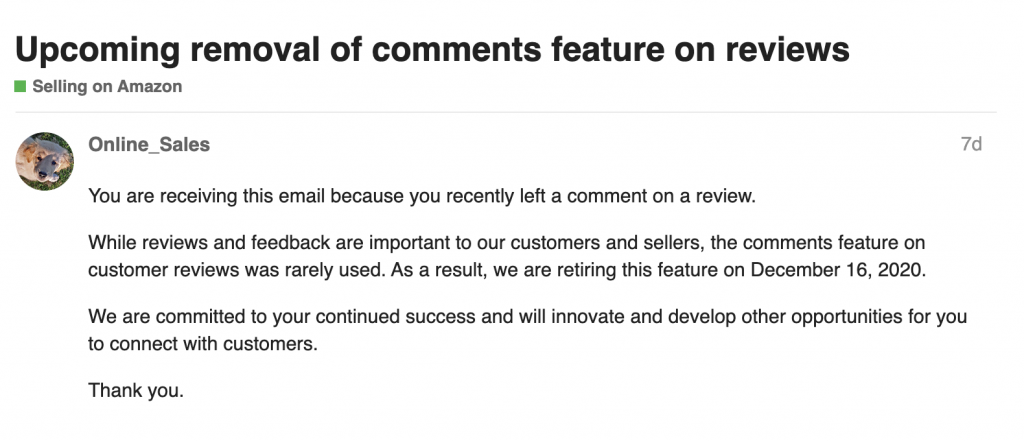
What you can do moving forward
A natural first impulse upon receiving a negative product review is to reach out to the customer to try to make it right. Unfortunately, this is not allowed under Amazon’s buyer-seller messaging rules. Instead, your best options are to try to update your listings based on what you learn from the feedback you receive and to focus on acquiring more product reviews.
1) Monitor the Q&A sections on your products.
The question and answer section is another excellent place to provide future buyers with feedback on your products. While you can not ask questions on your own products, you can answer any questions that are asked. Take advantage of this feature by being as thorough and in-depth as you can with every answer that you provide. The better potential customers understand the product, the less likely it is that they will be disappointed by something that catches them off guard.
But make sure to comb through every neutral or negative product review you receive for more information. Did the customer complain about the size or weight of the product? Or how it functioned? If one customer has a complaint like this, chances are others in the future might as well. Double-check your description and bullet points to make sure that whatever issue that came up is explained as clearly and concisely as possible.
2) Update your descriptions and bullet points
In many cases, the negative feedback you receive won’t necessarily provide any information that you can take action on. A customer might just dislike the item or received one that was damaged in shipping, so they decide to leave a negative review instead of requesting a replacement. Get ahead of those issues by adding how a customer can request a replacement in the product description, or in a short bullet point.
3) Generate more product reviews
Product reviews are a numbers game. Leaving comments to defend yourself or your product against negative reviews may have been cathartic, but the reality is that not many consumers were reading your responses anyway. In actuality, the quantity and quality of your reviews as a whole will always be more important than any single negative review or the comment you would have liked to have left on it.
And always remember to stay compliant with Amazon’s recent buyer-seller messaging communication guidelines. Here’s a short video on how you can do just that.
By using FeedbackWhiz to convert a higher number of your sales into product reviews, you can help overcome the occasional negative review with the reviews of hundreds or even thousands of satisfied customers. If you’re not already a FeedbackWhiz user, get started with a 30-day free trial and start taking your Amazon review email campaign strategy to the next level today.

7 Comments
Kevin
It's such BS that they did this. I don't sell on Amazon, but I have a lot of fun reviewing the products I buy, typically camera gear. I would get a lot of interaction with people in the comments sections, anything from praise for how informative my review was, to questions about photography in general, or even to point out incorrect information (which I would then try to update in the review). These interactions were only beneficial to Amazon, and instead of brooming it aside they should have made it better. They should have implemented comments on the app and mobile versions of the site. They should have made a notification system so reviewers knew when comments were being left. They could have even used this in the algorithm to show them what users were having the most engagements with other users. But now, it's just gone. I guess it doesn't hold any value to them for their users to be able to interact with each other in a place where they can also monitor that activity. Now, people will just have to go to Reddit or Quora, or other off-site resources, where people can pretty well guide potential customers to other sources. After all, at least for what I do, why would I ever tell anyone to go to Amazon to buy a camera or lens when I can instead tell them to go to Adorama or BnH? I would bet the same is true for a great many other products on Amazon. Just moronic for them to say "people really never used it" when for one they made it hard or even impossible for most to do, and I know from experience how untrue that is anyway.
Raymond Agudio
I doubt that was the real reason. They're probably tired of paying people to look through all the comments. Plus, they likely got a ton of complains from the people that love being negative/argumentative all the time. There are just some people who rate a product at a low score, not because its bad, but for their inability to use it properly. Sometimes, they'll give it a low score for irrelevant reasons, like the box being damaged from shipping, or it not being the correct size, even though the dimensions/weight is clearly posted on the listing. I've seen viners get stuff for free and rate it 1 star because they wouldn't use the product daily, even though it works perfectly. I've even seen people say its perfect, but rated it 1 star anyway. These people need feedback, not only so they know the product they purchased functions properly, but for the sellers/potential buyers sake. Unfortunately, some people will attack ad hominem, and not hold back insults, which is wrong, but taking ones option to freely comment is even worse.
Joe Schmoe
I agree with others. Not only could sellers comment to make it right or explain that the buyer used the product incorrectly etc but MANY times other owners of the same product would explain to the person how to fix the problem the were having or what they did wrong etc and that was very helpful information.
Andrew Lang
Contrary to Amazon's claim, a LOT of reviews generated comments, both pro and con for the products in question.
I agree that the real reason for Amazon's eliminating comments on reviews was that they felt it necessary to moderate comments rather than allow freewheeling discussion, and didn't want to commit any resources to policing comments.
This new policy screws both sellers and consumers, but helps Amazon's bottom line a tiny bit.
Mike
We all know why. Amazon has gone woke. And allowing free speech so people can call out BS for what it is... as others have said in other ways... or simply converse... is unacceptable to a woke corporations wanting to cancel everyone. Cancel cancel culture. Screw Amazon.
TruthInAdvertizing
Don't be ridiculous. "Gone Woke" you people and your "rights". Grow a pair. The time of being able to abuse others for your own personal gain is done.
The vast majority of Amazon reviews are bogus seller bought reviews that do nothing but dupe consumers. You all know this. More needs to be done, not less. If woke means getting rid of bogus seller nonsense then I'm all for it.
Jeff L
I've had a few downright dishonest reviews as the author of a handful of books, and it's frustrating to not be able to respond.
In one case, a buyer wrote one such review, then realized it was for the wrong book--so they pasted the review to the proper book but left the bad review on the wrong book. I have no recourse to remove this fraudulent review.I can't even "report abuse" and leave a reason, e.g. "This review does not pertain to this product."
That would be a simple feature to implement for Amazon, but you're right--Amazon does not care one bit. And it's almost certainly to avoid liability (or costs to fix) for any problems in the comments.
I recommend book buyers go to the publisher's site when they find a book they like. You'll often get a better deal, and the publisher and/or author will benefit instead of Amazon.