
Experienced sellers know that gross sales on marketplaces like Walmart and Amazon are just one part of the profitability equation. To paint the whole picture, you need to compare your total sales against costs like goods and service fees. Using high-powered e-commerce accounting software like FeedbackWhiz Profit Analytics to keep track of this data will save you a lot of time and energy over doing it yourself.
FeedbackWhiz’s profit accounting tool has been one of the best in the e-commerce industry since its launch in 2020. It was previously only available to Amazon sellers, but now Walmart sellers will be able to utilize this robust tool as well. Here’s an early look at FeedbackWhiz’s new Walmart seller analytics feature.
New Walmart Seller Software
Tracking your profits and losses on Walmart has never been easier or more efficient. From your FeedbackWhiz Profit Analytics dashboard, you’ll be able to quickly see your Walmart store’s profit data across multiple custom date ranges on easy-to-read display cards.
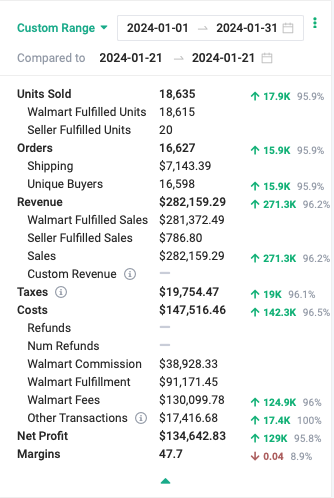
Sales Data Displayed
These cards include the following data over your selected date range:
- Units Sold
- Walmart Fulfilled Units
- Seller Fulfilled Units
- Orders
- Shipping
- Unique Buyers
- Revenue
- Walmart Fulfilled Sales
- Seller Fulfilled Sales
- Total Sales
- Taxes
- Costs
- Refunds
- Number of Refunds
- Walmart Commission
- Walmart Fulfillment
- Walmart Fees
- Other Transactions
- Review Accelerator
- SEM Marketing
- WFS Found Inventory
- WFS Inbound Transportation Fee
- WFS Inventory Transfer Fee
- WFS Lost Inventory
- WFS Prep Service Fee
- WFS Refund
- WFS Storage Fee
- WFS Damaged in Warehouse
- Net Profit
- Margins
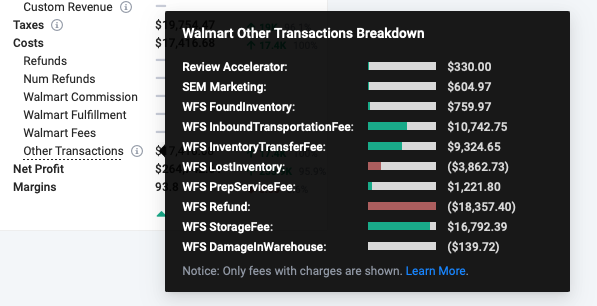
Let’s say that you set up one card on your dashboard to show you the Walmart seller analytics for the last 180 days of sales, one to show you month to date, and one to show you year to date. In addition to displaying all the relevant data for those timeframes, you’ll also be able to see how those numbers compare to the previous month, 180 days, or year.
Top Products
While the dashboard will give you a look at how your entire Walmart business is performing, the Top Products section will break things down by individual SKUs. You’ll be able to see all your products and analyze important data like units sold, orders, revenue, refunds, and fees.
Products can be sorted by any of these categories and more, including net profit. Sorting the items in your Walmart store by profitability makes it easy to see exactly which SKUs are performing the best and the worst, and then use that information to strategize accordingly.
FeedbackWhiz Profit Analytics Is Great for Amazon as Well
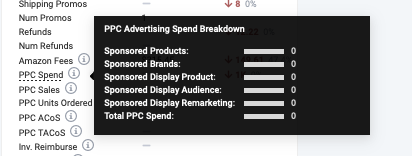
With FeedbackWhiz Profit Analytics, you have a powerhouse of e-commerce accounting software that can keep track of the profits on both your Walmart and Amazon storefronts, if you happen to sell on both platforms. This profit tool can do all the following:
- Track your Amazon profits and losses
- Clearly break down sales, seller fees, taxes, promotions, refunds and more
- Display your data in beautiful and easy-to-read graphs and charts
- Customize how your revenue and expenses are tracked to your specifications
- View comparison metrics across Amazon’s international marketplaces
- And much more!
Whether you sell on Amazon, Walmart, or both, FeedbackWhiz Profits can help take your e-commerce business to the next level. Learn more about this incredible Walmart seller software and start your free 30-day trial today!

0 Comments